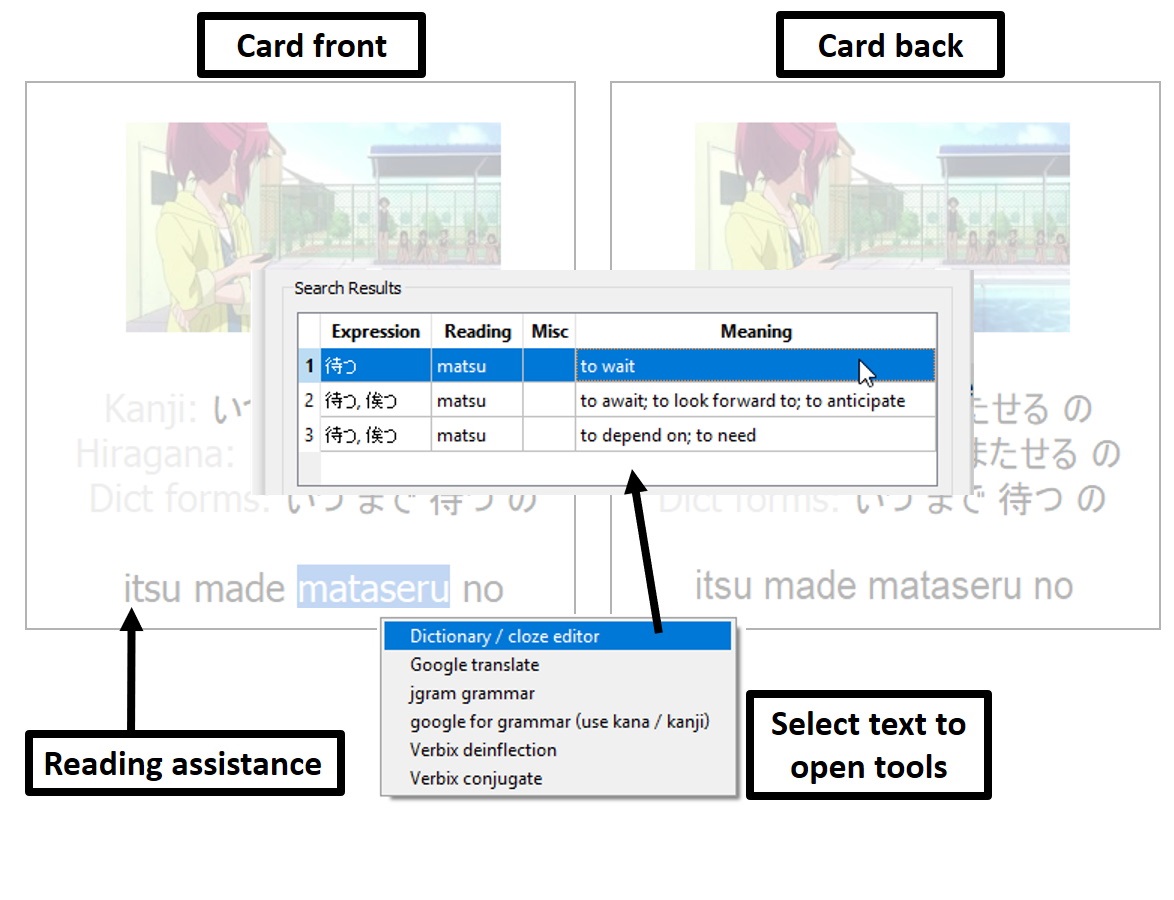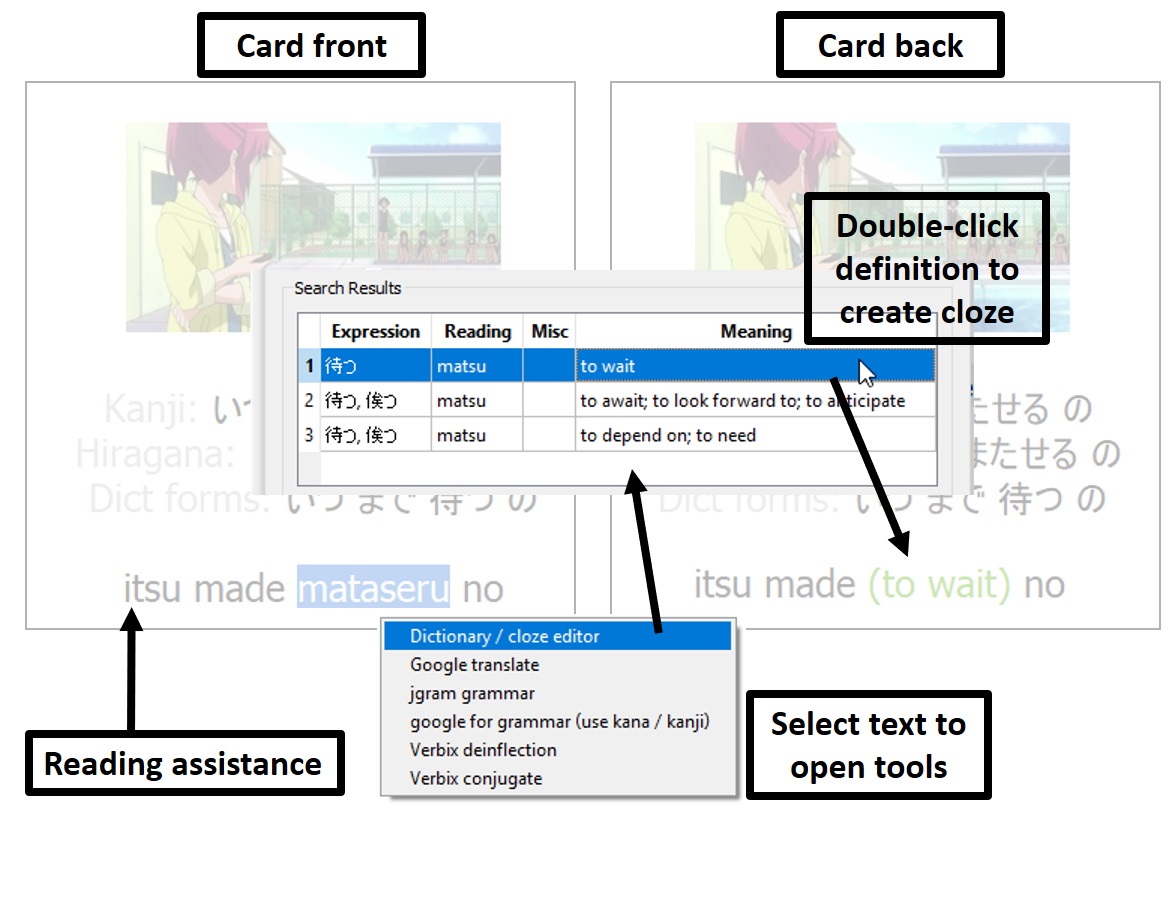Addon id for installation: 2110939339
(Tools -> Addons or ctrl+shift+a in desktop Anki)
Summary on YouTube
Addon on Ankiweb
What the addon does (among other things) at a glance:
- It can happen, that the addon doesn’t update or uninstall. To manually uninstall, go to Anki -> Tools -> Addons -> View Files, then close Anki and delete folder “2110939339” in the explorer window that opened. Sorry for that!
- Doesn’t work on decks already in anki, you need to import an apkg
- Start with the listening comprehension deck
- Tools are triggered by selecting text on the card
- For suggestions and bugreports (include full error message): japaneselikeabreeze@gmail.com
Reading Assistance
The addon offers four levels of reading assistance. Reading assistance can be individually configured for each card type and the built in dictionary.
Intuitive Reading Practice
You can decide, when and which characters should appear on the cards, which makes learning the writing systems convenient and intuitive.
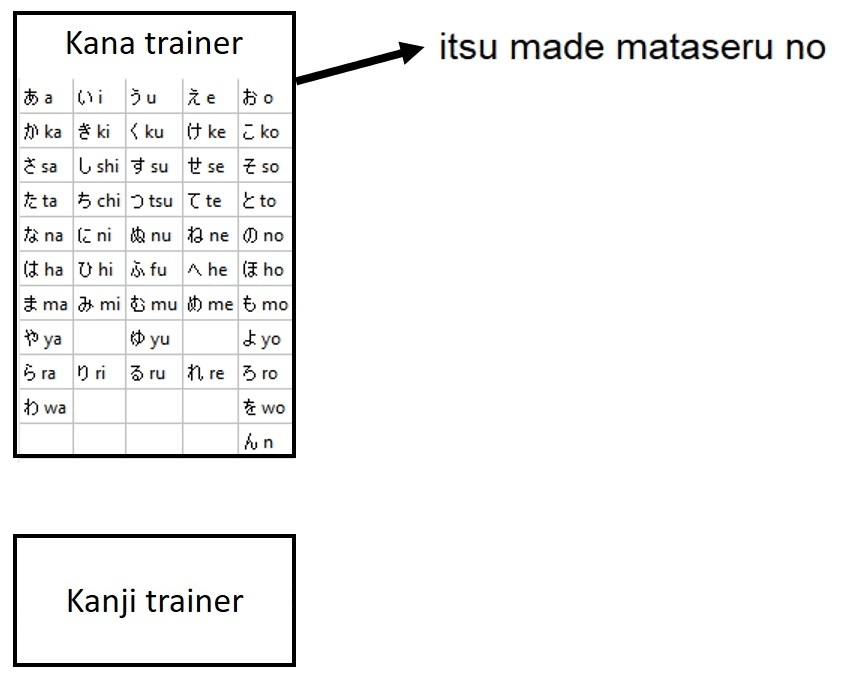
Quick Sentence Analysis
Several tools allow to quickly analyze unknown sentences. They work on all levels of reading assistance. Open them by selecting text on a card. Note, that the dictionary/cloze generation often works on word parts, too (e.g. on natsu and yasumi for natsuyasumi).
Focus on Listening Comprehension
Importing an apkg (anki deck) creates two decks: One for listening comprehension and one for reading practice. Start with the listening deck, reading cards are deactivated in the beginning. Looking up words adds their meaning to the back of the card and creates cloze deletions for subsequent reading practice in the second deck.
Continue with Reading Practice
If you remember a listening card after 10 days, it is suspended and the associated reading card is activated in the reading / cloze deck. These cards are perfect for reading practice, because you’re guaranteed to know the words. Mix in new characters at your own pace and focus on reading them. You’ll also repeat words looked up before via cloze deletion (the dictionary definition is used as hint).
Automatic card deletion
Similar to the listening cards, reading cards are automatically deleted. This way the reviews do not pile up and you can focus on new sentences instead instead of the boring old ones.
At the time of writing this, I’ve used the addon to go through something like 80 episodes of anime & dorama myself. That wasn’t always (and still isn’t) easy. I found the following things to make studying fast and effective:
- Don’t be afraid of deleting cards. Instead, make card deletion your habit. Whenever you’re reluctant to delete, remember that you’ll get thousands of new cards here.
- Delete every new card that’s too difficult. This is essential, you don’t want to be blocked by difficult content. Instead, read the english translation (if available) and move on. As a rule of thumb: If you can’t figure out a sentence within 30 seconds, it is too difficult.
- Delete every sentence that has more than 1 unknown word.
- Delete every new card you understand immediately.
- Delete everything that bores you.
- Keep sentences with at most 1 unknown word.
- Keep sentences without unknown words, that you don’t understand by listening comprehension right away.
- I found understanding of a card’s words to be bound to the card’s context. In other words: You won’t understand these words in a different sentence. Consequently, every flashcard should be deleted after a while to make room for new content.
- Use roumaji on your listening comprehension cards in order to progress quickly. Don’t use roumaji on your reading cards.
- Use headphones, they boost listening comprehension.
- Never worry about your Japanese skills being bad, just keep going.
- If you’d like to study with anime, start with slice of life series. Avoid any fighting genre at least in the beginning, it will teach lots of foul language. Slice of life series also teach bad language frequently. Be careful!
- Make spotting errors in the addon’s text conversion a habit. Unfortunately, they can’t be avoided completely. Most common are wrong word borders and wrong readings.
- Did I mention card deletion? Trust me, this one is most important.
The kana trainer helps you to take the first step from the latin transcription (roumaji) to native Japanese. Simply select the kana characters you want to see on your cards to replace the roumaji (Jlab’s romanization can be mapped to kana 1:1).
The kanji trainer works in a similar way, selection of the learned kanji is different though. A Japanese kanji character has multiple readings and a unique meaning associated. First, you learn radicals, stroke order and meaning of a kanji using Heisig’s “Remembering the Kanji (RtK)”. A deck for this book is found here. In the kanji trainer, you can then specify the number of your current RtK-kanji and the way kanji should be displayed. If you use furigana, the kanji trainer will always display all kanji with furigana and hide the readings for those kanji you already learned. If you use the jlab representation, the addon will display everything in plain kana and mix in the kanji you already learned.
It is often discussed, if Japanese should be learned using roumaji / latin characters at all. I found this to work very well, but in order to avoid some pitfalls, the addon uses special romanization rules. Most of the romanization is traditional Hepburn as displayed in the kana trainer. The following special rules allow a 1:1 mapping to kana:
- は is always spelled ha (although somtimes pronounced wa)
- を is always spelled wo (although usually pronounced o)
- ん is spelled n’ in ambiguous cases
- じ/ぢ are both pronounced ji, but represented as ji/dji
- ず/づ are both pronounced zu, but represented as zu/dzu
Although part of traditional Hepburn, the following rules should be kept in mind, too:
- っ (small tsu) before a consonant-based character stretches pronounciation of the following consonant. In roumaji, this is represented by a double consonant, for example: ろく/roku (normal k) vs ろっく/rokku (prolonged k).
- If a consonant-based i-character such as き/ki is combined with + ゃ/ゅ/ょ (small ya/yu/yo), the “i” is not pronounced and omitted: きゃ becomes kya instead of kiya.
- Addon settings do not respect profiles, i.e. are the same for all users.
- Deck conversion / import currently does not work, if the deck contains multiple note types.
- Deck conversion / import currently does not work, if the deck contains only the default deck.
- Some decks have incorrect sort fields, the card order then is determined by the “due” field. Conversion of these decks could possibly yield wrong card order (this is a problem of the initial deck though).
- Script transliteration and word spacing are not always correct (hard / impossible to fix though)
Analysis of the japanese text is often prone to errors. Things that happen often include wrong word borders and wrong reading (especially if slang is used on the card). This is, however, not a big issue if you use audio on the cards. Therefore I do not recommend using this addon with decks that don’t have audio.
The transliteration and parsing is based on jisho’s code, thank you Kim for sharing this.